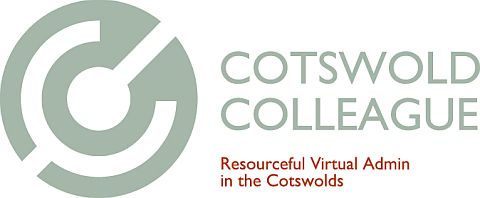Since setting up as a Virtual Assistant I’ve used lots of different tools. Some I’ve found invaluable and some I tried and decided they weren’t for me. Some are techy to help the collaboration between myself and clients and some are just to help me work more productively or remotely.

There are lots of great nifty tools available to make your small business processes more efficient. These are the best software apps that I use and perhaps some are your favourites too.
Canva
My go-to app for making images. It’s useful for making social media and blog images, profile headers, leaflets and logos.
You can add your brand colours, customise images with your logo, use your chosen fonts and upload your own images. I use the free version but there is a premium version where you can quickly resize images for all platforms. A must-have tool for creating social media images with consistent branding.
Evernote
A really great app that has so many uses. I predominantly use it as storage for notes, often for things about my teens that I need to remember. I keep notes for shopping and you can snip web articles and images into it too. It’s really useful for saving snippets that have triggered an idea for a blog post, or for sharing on your social media.
Notes can be organised into notebooks, and stacked inside other notebooks so that it’s easy to organise personal folders and business notes.
It syncs across all my devices so whether I’m out and using my phone or on desktop, I have all my saved files in one place.
Google Drive
Google Drive is a cloud-based document creation and file storage service. and makes the sharing of documents between myself and clients easy. As it integrates with Google Docs, Google Sheets, etc it is a convenient option for using when collaborating on a common project.
If a client sending is back and forth of documents while we both make changes, it can sometimes be difficult to track alterations. In Google Drive, only one copy of each file exists so changes to documents happen in real-time, meaning it’s easier to follow what changes are being made. Documents can be downloaded to Microsoft Office files if you need to work in Word or Excel.
Drive syncs across devices so it’s accessible on my phone, laptop, and tablet, and you can use offline if you’re without internet.
A really useful way for collaboration and sharing of documentation without the risk of conflicting versions causing confusion.
LastPass
So many passwords! These days we’re required to set up an account for everything and it’s an effort to keep track of them. They need, upper case, lower case, special characters, numbers, seven letters, nine letters, and then we’re supposed to remember them all. Well, that can’t possibly happen and so keeping a note securely is the best option.
Working with clients, I often have to access their many accounts and apps. LastPass is a secure password vault, that stores all passwords, as well as adding notes and puts them into folders so you can easily find them. It can be used across multiple devices, so you always have access from your phone, iPad or PC.
There’s a handy Chrome extension too, so you can add any new accounts as you go. It also generates new passwords.
Dropbox
Another popular tool to share files with others.
This cloud storage is useful if you need access to files across multiple devices. Links can be shared to give access to folders and files so my clients can easily share documents. Dropbox folders can be saved locally, meaning you can work from your desktop computer as well as using the app on android, iPhone or iPad Any edits are automatically synced, so you can quickly open any docs from your devices, great if you need to upload to social media on the go.
There are various storage size options, from a free version to Professional and Business depending on your needs.
ToDoist
When I have a list of business tasks, household chores, shopping, as well as everyday errands to remember, ToDoist is my must-have app.
A task management app that syncs across devices, you can add tasks as and when they come to mind. You can group tasks together for projects, colour-coding and adding labels for easy identification.
There’s the option to share with a team – a great way to share elements of projects with your VA!
The basic account is free but a Premium version gives more features if you have a team working on a project.
All these apps contribute to my productivity and make life easier. There are many more tools out there, and I’m always looking for new ways of working and integrating apps.
What’s your favourite tool that helps make running your business easier? Have I already listed it above or is it something else?
Or perhaps you can try some of these and see how you can make your business processes smoother?